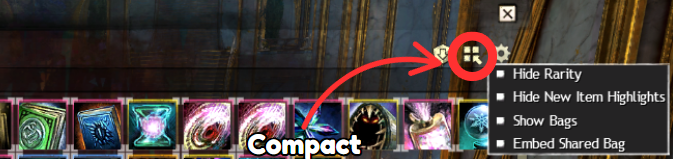Basic Inventory Management
Inventory Overview
Your inventory offers several functions that are important to know about. They can be accessed by selecting the drop-down options icon at the top right of the inventory screen.
Deposit All Materials:
"Deposit All Materials" button will send all your crafting materials straight to your bank's material storage from wherever you are. This save you inventory space, while making it easy to keep your crafting materials organized.
Note: Crafting materials can still be accessed from crafting stations without them needing to be in your personal inventory bags. Best inventory clearing function of all time.
Compact
Shoves everything (except items in hidden bags) toward the left/top. Great for using right after Deposit All Materials.
Show/Hide Rarity:
You can choose to display the rarity of an item in the form of a colored border around the item’s inventory box.
Example: A rare item will have a yellow border around its inventory box, while fine and masterwork items will have a blue and green border.
Highlight New Items:
If you enable “Highlight New Items”, any time that new items enter your inventory they will be displayed with a light highlighting effect.
Show/Hide Bags:
When “show bags” is enabled the items in your inventory will be displayed and separated according to which bag they are in. When bags are set to “hidden” the separators are removed and your items are displayed in one large inventory pool.
Either way, your items will not change order. I personally recommend hiding the bags
Starting Inventory
Account
30 Shared Inventory Slots
You can purchase these individually from the Gem Store (typically 700 gems each, or receive from expansions).
These will appear at the top of your inventory UI and are shared across all characters on your account. These come in handy to hold things like:
Reusable tools (like infinite gathering tools)
Teleport to Friend or item boosters
Salvage kits
Passes to areas like the Mistlock Sanctuary
Any account-bound convenience items
Crafting/Cooking Material
After using “Deposit All Materials” these will be moved to your material storage (limit: 250 of each by default)
You can increase storage capacity per item type via the Gem Store (up to 2,500 per material)
Stored Items Include:
Ore, wood, leather, cloth
Cooking ingredients
Gems and dusts
Ectoplasm and other high-end mats
Per Character
Default Bags: 1 Starter Bag (20 slots)
Additional Bags: Up to 5 more, depending on bag slot unlocks
Max bag slots: 10 total (via character upgrades)
Max inventory: 320+ slots, depending on bag sizes
Bags
Bags provide additional storage ranging from 4 to 32 slots. The Starter Backpack is a default inventory bag that has 20 slots.
Bags are not level dependent and can be upgraded immediately. In addition to the Starter Backpack you can equip up to 4 additional bags.
You can also purchase additional bag slots through the Gem Store.
Tips For Getting Bags
• 4 slot bags can be purchased from vendors for 32 copper
• 8 slot bags can be made by crafters (tailor, leatherworker, armorsmith) with 20 tier 1 materials (jute scrap, rawhide scraps, copper ore)
• Each tier of crafting makes a higher quality bag (10 slots, 12 slots, 14 slots, etc.). In addition to raw materials, these higher level bags require an increasingly expensive vendor item called runes of holding.
• 20 slot bags can be made at max level, and they require a superior rune of holding (10 gold) to make
• 32 slot bags are able to be crafted and also obtainable from certain end game achievements - but they are extremely costly
Specialty Bags
All three professions can make invisible bags (Items which don't show up when selling to merchants)
Tailors can make 8-20 slot Craftsman's Bags (New crafting materials are placed here first when looting)
Leatherworkers can make 8-20 slot Oiled Leather Packs (Junk items are placed here first when looting)
Armorsmiths can make 8-20 slot Reinforced Padded Equipment Boxes (Weapons and Armor fill this bag first)
32 Slot Bags
There are a few varieties of 32 slot bags you can craft, and a few you can get from end game achievements
Recipes of the Dwarven Trader - 32 Slot Bag
Boreal Bag Crafting
Bank Account
The personal bank account in Guild Wars 2 lets you store any items you want in a separate inventory that is accessible to all characters across your account.
Your bank also allows you to store and retrieve crafting materials so that they don’t clog up your inventory.
Additional bank space can be purchased from the Gem Store.
Item Types
Junk
Junk items are indentified by grey name items, most of these will have a description saying “This item has no use other than to be sold to a vendor”.
Visit any vendor merchant - Click SELL JUNK at the bottom.
Typically dropped by enemies, found in loot bags or earned during events.
Materials
(Crafting materials, mats) These are used in crafting recipes as well as some mystic forge recipes. These CANNOT be salvaged.
Equipment
(Gear) This is anything that can be equipped like weapons and armor and shit. CAN be salvaged into materials.
Always identify any “unidentified” gear before selling or salvaging
Salvaging
Salvaging is the act of turning unused gear and salvage items into crafting materials rather than selling them to merchants or putting them up on the market.
To salvage gear or salvage an item, you will need to purchase salvage kits.
Salvage kits come in various grades. Higher grades will have a higher chance to obtain rare materials and retrieve the upgrade component on items. If you just want the raw materials for crafting though, even the most basic salvage kit will do.
Sell or Salvage?
To get the most efficient use out of the items in your inventory it’s important to know exactly which items to sell and which items should be salvaged.
Benefits of Salvaging
Get crafting materials (cloth, leather, ore, etc.)
Get Luck to increase Magic Find (consume these)
Get Glimmering Dust, Essences, and Ectoplasm (rare materials)
Salvage Kits, How To Use
Basic/Master’s Kits: Blue & Green Gear
Fine Kit: Rare Gear, if you lack Black Lion Kits
Black Lion Kit: Exotic Items for high-value items (runes/sigils)
Copper-Fed Salvag-o-Matic (Gemstore): Blue Gear
Silver-Fed Salvag-o-Matic (Gemstore): Rare & Exotic Gear
Runecrafter’s Salvag-o-Matic (Gemstore): Green Gear